Quienes vieron este producto también compraron




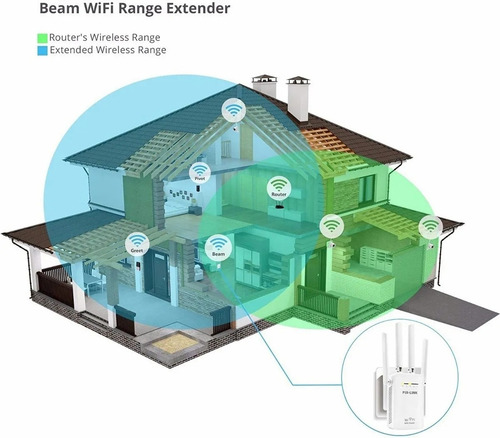


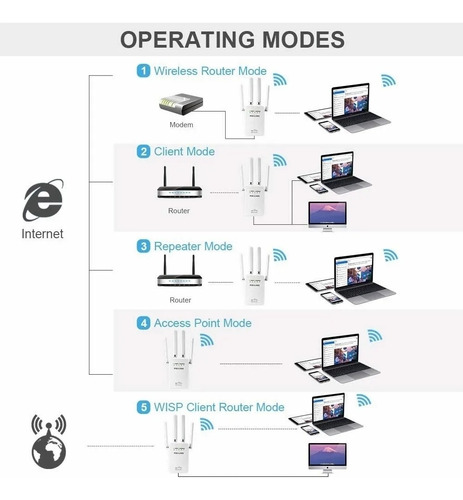


Wifi Repeater 300mb Internet Signal Amplifier
Descripción
WiFi Universal Range Extender Wireless Coverage Extender WiFi Extender with WPS Internet Signal WiFi Range Extender 4 Antennas Strong Signal Booster 300mbps 2.4ghz Wireless Repeater High Coverage
1.Easy installation.
Easily expand wireless coverage at the push of a button WPS or browser-based setup, accessible from almost any device, including iOS and Android mobile platforms. Smart LED signal indicator that helps you find the best location.
2.High performance.
4 external antennas for better performance, strong signal and fast speed. Reliable wireless network speed of up to 300Mbps covering your home.
3.Glückluz WiFi Signal Amplifier throughout the house.
Fully extend your limited Wi-Fi coverage to the area where your Wi-Fi devices don't connect before. The WiFi speed is fast enough to keep your entire connected WiFi device running smoothly.
4. 3-in-1 function.
Instantly configure the best mode for your needs: router mode, repeater mode, and access point mode. Router Mode - Instantly create a private wireless network and share Internet access with multiple Wi-Fi devices. Repeater mode - Extend existing Wi-Fi to improve signal strength and maximize coverage. Access Point Mode - Create a wireless network for Wi-Fi devices.
5. Satisfaction guarantee
This Wi-Fi repeater has been tested, compatible with 99% routers on the market, and can be used with any standard router or gateway. The Glückluz WiFi signal booster offers a 12-month warranty and free replacement service, and we provide 7 x 24-hour technical support. Definitely buy now.
Configuration steps:
1. Make sure the repeater is connected to the power supply and the network light is flashing rapidly.
2. Turn on your phone or computer, choose the WIFI signal named 'Wireless N', then connect.
3. The phone will automatically jump to the settings page. If there is no jump, please log in to the URL http://192.168.1.254
4. The setup page can select the language first, if the password is required, the password is "admin".
5. After selecting the language, enter the second page, select Wizard, and then select the wireless repeater mode (wireless repeater mode is highly recommended).
6. You will see the existing wifi nearby, select the wifi you want to connect to (note: it is not necessary to enter the password of the wifi you want to connect).
7.Enter the name and password of your repeater wifi (note: the automatically generated repeater network name is "original network name + Ext").
8. After clicking Apply, you can enjoy your repeater WIFI.
NOTE:
1. Only support 2.4Gwifi
2. In order to better extend the signal range, it is recommended to install it in the place where the mobile phone shows half the signal
3. Putting it in the corner or dead corner will affect the signal transmission, and keep it away from microwave or electronic products.
Specification:
WiFi support: 2.4 Ghz
Antenna: 4 x 5dBi antenna
Port: 2 Gigabit Ethernet Port
Power Requirements: 110-230V
Support wireless speed: 300Mbps
Coverage: 50 meters without walls




















